
HYPERVSN 3D Catalog
USD 1,200
Qty

HYPERVSN 3D Catalog
USD 1,200
Qty

HYPERVSN 3D Catalog
USD 1,200
Qty
Cart Subtotal:
USD 3,600

Viktoria Abramenko
Head of Support
We often hear that HYPERVSN technology is the future, and to make this future work, HYPERVSN Tech Support Team is available 24/7 to ensure that you’re getting the most out of your HYPERVSN installation. In our series of tech articles, we’ve already discussed what should be done to successfully complete the HYPERVSN Wall installation process, and how to prevent any software issues during Wall setup. In this article, we will outline who should be contacted first to troubleshoot any technical faults, what information you should provide the Tech Support Team with, and what should be done to keep your HYPERVSN device in a perfect working condition.
We have extensive experience in communicating with our partners and end-users, so we understand that sometimes when different problems occur during the installation, it can be confusing trying to figure out what should be done next. That’s why we’ve decided to create a standalone article which partners can use before contacting any HYPERVSN Team (be it Tech Support or Technical Excellence).
We’ve outlined below the most frequently asked questions we get, and important problem-solving tips you should follow during the installation.
The answer is the HYPERVSN Tech Support Team.
If you’re having any questions concerning your HYPERVSN device (be it software, or hardware-related questions), please contact our Tech Support team, available 24/7. It’s the Tech Support Team’s task to troubleshoot all the possible reasons for a malfunction, and to transfer the case later (if necessary) to a specialised team (Tech Excellence Team, for example).
We know that sometimes it may seem that there’s some hardware-related problem, however our Tech Support Team should be contacted first, as we conduct a thorough investigation and as a result, a hardware-related issue can turn out to in fact be a software bug. That means it can be fixed remotely very easily.
Because of that, it is important to contact Tech Support first and foremost to properly identify the source of the issue and consider the best solution. When the Tech Support Team understands that this particular question can be resolved remotely, they send all the necessary information to the Tech Excellence Team so that you don’t have to repeat it.
To make the troubleshooting process faster for the HYPERVSN Tech Support Team, it almost always requires you to answer a number of questions before moving on to the conclusions. The most common information you can look for before contacting theTech Support Team is:Serial number of a HYPERVSN device with an issue (starts with H-R)
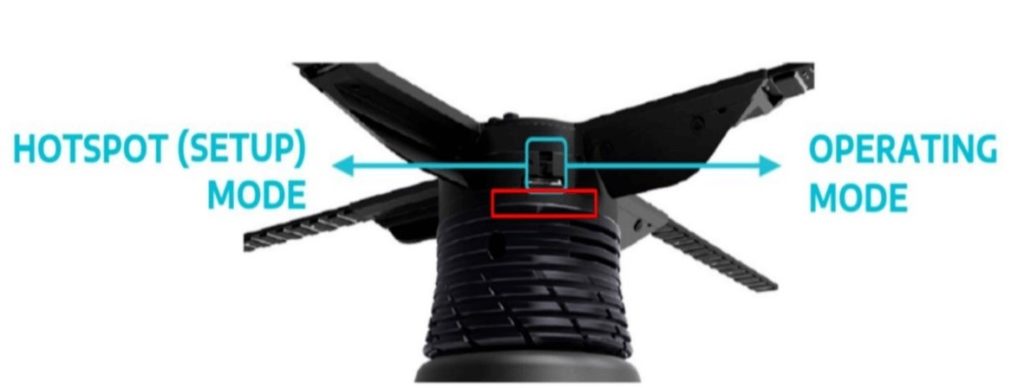
When and under which conditions did the issue occur? Was the device working properly until some situation occurred, or the malfunction appeared after something was done to a device\network\MasterBox\cables were changed, etc.Has the device been updated? In case you don’t know/don’t have time to check it, our Tech Support Team can check it and provide you with an instruction for the update. In some cases they can ask to provide a remote connection to your computer so that they can check the device by themselves.
From our experience we can tell that the most common issues are related to outdated software installed on HYPERVSN devices. As we’ve pointed out in our previous articles, HYPERVSN devices, MasterBox and Stators should be updated regularly with the latest versions to ensure their successful performance.
If the software is outdated, our Tech Support Team kindly proposes a firmware update. Usually (when a device is connected to the Internet) it is performed via our CMS platform and it may take up to two hours.
However in some cases (when a device is not connected to the Internet), another solution is possible – using a microSD card to download the necessary updates on it, and inserting it into the HYPERVSN device slot so that you can update the unit manually.
In even rarer cases, a direct connection to the device’s interface is required, and that update procedure is usually carried through a Team Viewer (version 13) session so that our Tech Support Team can provide effective assistance.
Nevertheless, while the most common problems are software-related ones, we also help troubleshoot hardware-related problems. To check those, our Tech Support Team may ask to reassemble the device (rotor from the stator), or swap the rotor from one device to another.
When a ray replacement is needed, the HYPERVSN Tech Support Team should be contacted first, as some information has to be passed to them:Serial Number of the device to which the ray was attached (starts with H-R).Type of ray (either A or B) A picture of the backside of the ray would also suffice.Ray serial number (starts with F). A picture of the backside of the ray would also suffice.
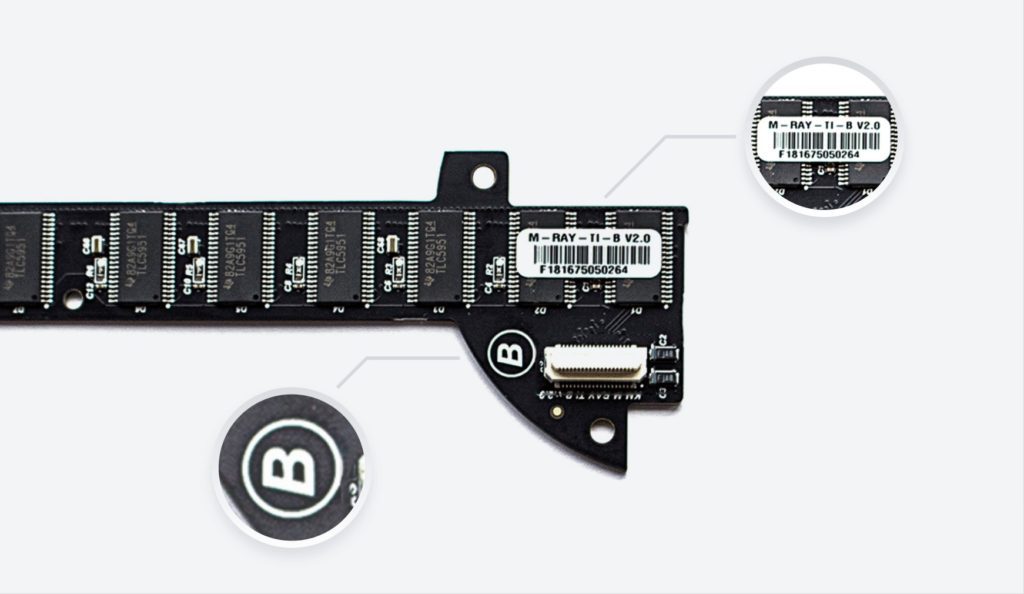
A picture demonstrating the damage (in case if the ray is broken or some similar issue)OR a video of the final stage ray diagnostic procedure (in case of a ray failure), where the rays LEDs light up in a sequence.
If you are wondering what the ray diagnostic procedure for HYPERVSN devices looks like, we have all the answers in the video below:
In order to keep your HYPERVSN device in perfect working order, please consider following these important tips:
We strive to leave our customers satisfied not only with the installation itself, but with the quick and effective technical assistance our Team provides as well. So if you have any questions, please feel free to ask HYPERVSN Tech Support for help. Our team of highly qualified experts are ready to provide assistance 24/7.
subscribe

USD 1,200
Qty

USD 1,200
Qty

USD 1,200
Qty
Cart Subtotal:
USD 3,600☎️