
HYPERVSN 3D Catalog
USD 1,200
Qty

HYPERVSN 3D Catalog
USD 1,200
Qty

HYPERVSN 3D Catalog
USD 1,200
Qty
Cart Subtotal:
USD 3,600It may take you a couple of minutes to get into the 3D Studio Demo, then it will be fast&easy. In the meantime, have a look at the key features of the 3D Studio.
Choose Image to upload and convert your own 2D image (e.g. logo) into a 3D visual;
Choose Text to type out any text message and animate it in 3D (e.g. 50% sale);
Choose 3D Template to upload your 2D images (e.g. picture) and insert them into ready-made 3D animations;
Choose 3D Model to navigate to the 3D Marketplace or download your own.
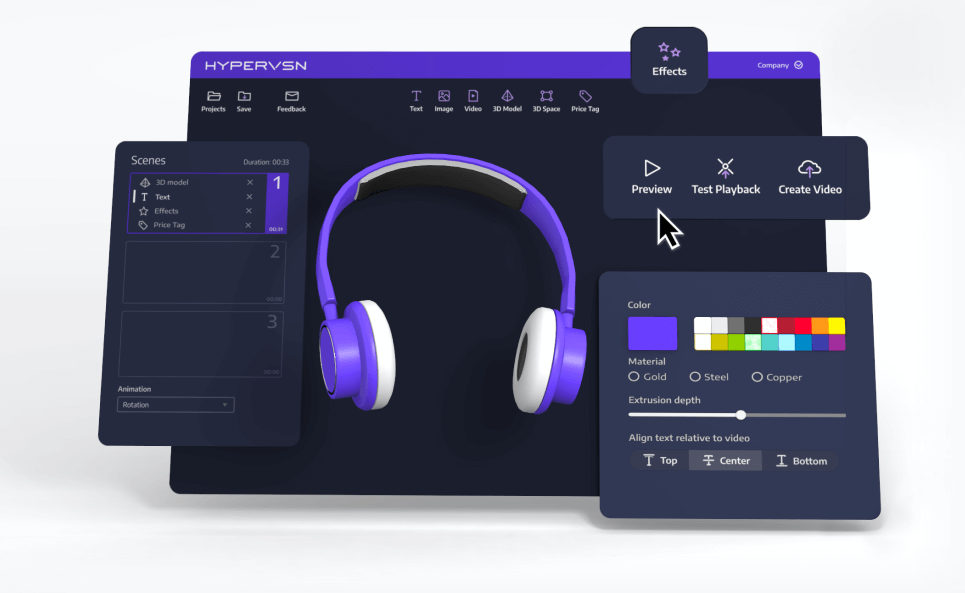

Let’s discuss the project you have in mind and we’ll help you find the perfect HYPERVSN solution to bring it to life.
☎️

We’ve received your message and will get back to you shortly.